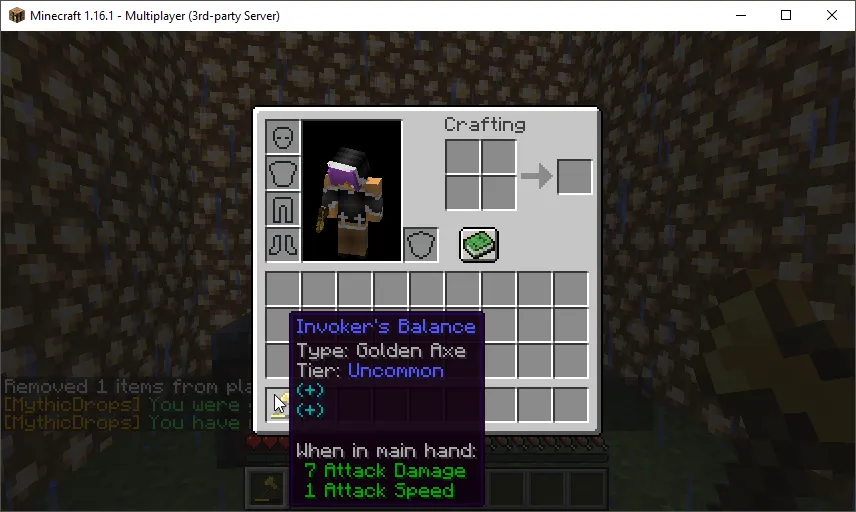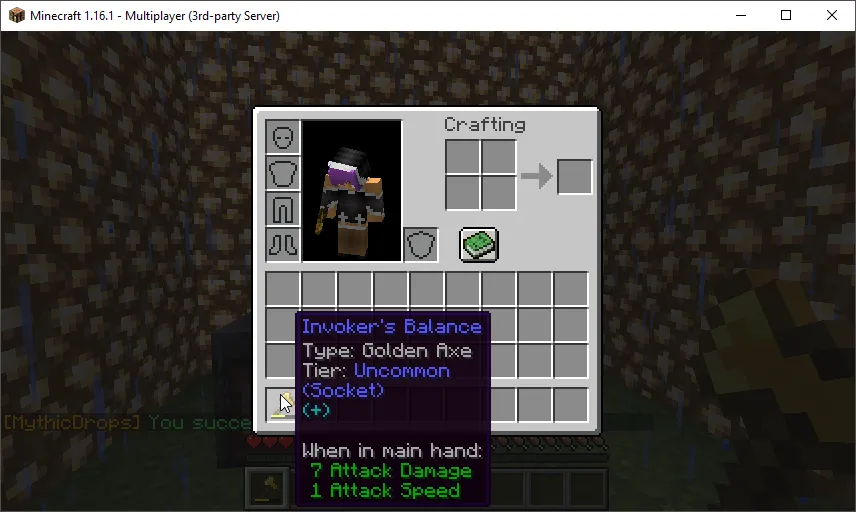Socket Extenders
Socket Extenders support adding empty sockets to an item. These sockets can go on MythicDrops items, items from other plugins, or any other item in the game.
How To Use
Section titled “How To Use”Note that this assumes that you are in Survival. Creative will not work.
In order to use a Socket Extender on an item, open your Minecraft inventory. Once in your inventory, pick up the item with your cursor. Hover your cursor over the item to which you want to add the socket. Right click on the item. The Socket Extender will be consumed; the item will now have an extra socket.
As you’ll see how to configure in one of the below sections, you can also configure Socket Extenders to have a limited number of uses on an item. Once you use all the slots on the item, Socket Extenders will no longer work with that item. This functionality is optional and turned off by default.
Configuration
Section titled “Configuration”If you want to limit the number of uses of Socket Extenders, you can use the below values in a tier’s YAML file to control their use with Socket Extenders:
## This is the percentage chance for an item of this tier to have sockets. 1.0 = 100%, 0.0 = 0%chance-to-have-socket-extender-slots: 0.0## This is the minimum number of socket extender slots that can be rolled on an item of this tier.minimum-socket-extender-slots: 0## This is the maximum number of socket extender slots that can be rolled on an item of this tier.maximum-socket-extender-slots: 0Note that the above configuration doesn’t really mean much unless you’re also setting the value in the socketing.yml.
socketing.yml
Section titled “socketing.yml”If you’re familiar with Socket Gems, you’ll be familiar with how to configure the materials for a Socket Extender:
## Materials that can be used as socket extenders.## https://hub.spigotmc.org/javadocs/spigot/org/bukkit/Material.htmlsocket-extender-material-ids: - NETHER_STARThis is where the magic happens for limiting the use of Socket Extenders. If the below value is true, there must be an empty socket extender slot on the item in order to use a Socket Extender on the item. You’ll see what a socket extender slot looks like down below.
## Should an item require an unused socket extender slot on the item in order## for a socket extender to be able to add an empty socket to the item?require-extender-slots-to-add-sockets: falseThis is where you’d configure what a Socket Extender looks like. This is pretty straightforward, there are no placeholders currently supported for Socket Extenders.
socket-extender: ## Text to display for an open extender slot. Only necessary if the above ## `require-extender-slots-to-add-sockets` is true. slot: "&3(+)" ## Name to display on the socket extender. name: "&3Socket Extender" ## Lore to display on the socket extender. No placeholders. lore: - "&7Right-click while holding this item" - "&7over another item in" - "&7your inventory to add a socket to it!"Examples
Section titled “Examples”No Limit
Section titled “No Limit”
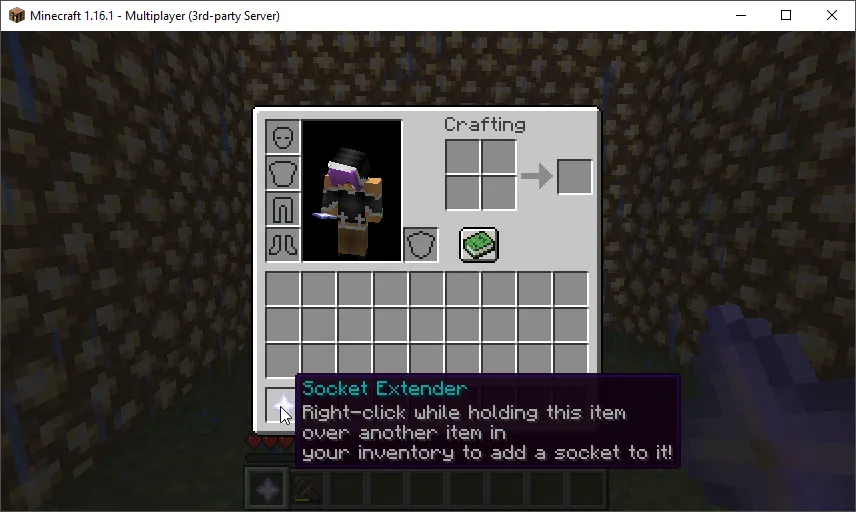

Limited Number of Socket Extender Slots
Section titled “Limited Number of Socket Extender Slots”